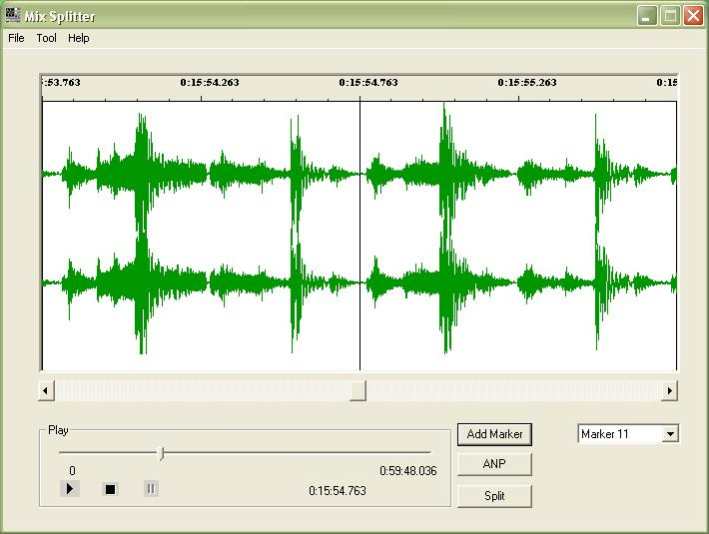MiX Splitter 1.00
Free Trial Version
Publisher Description
MiX Splitter is a very simple application, oriented at the Deejay who whish to split his recorded WAV mix into several WAV tracks. Recording a set of mixed songs always result in a single big WAV file, burning this file to CD, means you cannot forward to the next song, or reverse to the previous effectively. With Mix Splitter, you can divide your mix in precise location, by setting split markers, and then split it into several track files in one push of a button.
The benefits of splitting your tracks are multiple, but more importantly, if you are looking to work as Deejay, you really do not want to promote yourself by sending a demo of your mixed set as a one big file burned on CD. Taking the time of dividing your set, before sending your demo, gives the listener the choice of forwarding to the next song easily so he can really hear the selection and style you have to offer, it may surely be more appreciated and shows your commitment as a Deejay.
About MiX Splitter
MiX Splitter is a free trial software published in the Other list of programs, part of Audio & Multimedia.
This program is available in English. It was last updated on 27 March, 2024. MiX Splitter is compatible with the following operating systems: Windows.
The company that develops MiX Splitter is MiX Splitter. The latest version released by its developer is 1.00. This version was rated by 3 users of our site and has an average rating of 4.7.
The download we have available for MiX Splitter has a file size of . Just click the green Download button above to start the downloading process. The program is listed on our website since 2007-04-04 and was downloaded 312 times. We have already checked if the download link is safe, however for your own protection we recommend that you scan the downloaded software with your antivirus. Your antivirus may detect the MiX Splitter as malware if the download link is broken.
How to install MiX Splitter on your Windows device:
- Click on the Download button on our website. This will start the download from the website of the developer.
- Once the MiX Splitter is downloaded click on it to start the setup process (assuming you are on a desktop computer).
- When the installation is finished you should be able to see and run the program.